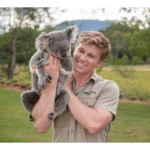Key Takeaways
- The GoPro Hero 9 is a powerful tool for underwater videography, capable of capturing stunning 5K footage.
- Stabilization features like HyperSmooth 3.0 ensure smooth, professional-looking video even in turbulent waters.
- Understanding the right settings and accessories can greatly enhance the quality of underwater videos.
- Lighting and filters play a critical role in achieving the true colors of the underwater world.
- Post-production editing is essential to refine and share your underwater adventures with the world.

“Amazon.com : GoPro HERO9 Black …” from www.amazon.com and used with no modifications.
Diving Deep with GoPro Hero 9
For enthusiasts and professionals alike, the GoPro Hero 9 has emerged as a beacon of innovation in underwater videography. This compact yet mighty camera offers an unprecedented opportunity to capture the marine world with clarity and vibrance. Whether you’re exploring coral reefs or filming the graceful dance of aquatic life, the GoPro Hero 9 stands ready to transform your underwater experiences into cinematic treasures.
Unveiling the Craft of Underwater Videography
Underwater videography is not just about pressing the record button under the waves. It’s an art form that requires an understanding of the unique challenges posed by the marine environment. From lighting and color loss to the physical demands of diving, each aspect requires careful consideration to produce footage that truly resonates.
Capturing the Ocean’s Majesty
The GoPro Hero 9, with its ability to shoot in 5K resolution, offers a window into the underwater world like never before. The high resolution allows for crisp details and the freedom to crop your footage in post-production without losing quality. Most importantly, the Hero 9’s 20MP sensor captures vivid images that make your underwater stories come alive.
But capturing the ocean’s majesty is not without its challenges. As you dive deeper, colors begin to fade, starting with reds and oranges, and eventually even greens and blues. This is where the GoPro’s color correction features and the use of external filters become invaluable. They restore the hues that are naturally absorbed by water, ensuring that your footage accurately reflects the vibrant colors of the marine environment.
Essential Equipment for Underwater Excellence
To truly harness the capabilities of the GoPro Hero 9 underwater, you’ll need more than just the camera itself. Here’s a quick list of essential gear:
- A sturdy and reliable underwater housing to protect your GoPro from the pressure at depth.
- Red and magenta filters to compensate for color loss, especially in blue and green water conditions.
- Lights to illuminate the darkness of the deep and bring out the true colors of your subject.
- Various mounts and grips to ensure stable and versatile shooting.
- Extra batteries and memory cards, because nothing ends a dive session faster than running out of power or storage.
Overcoming Common Underwater Videography Challenges
One of the biggest hurdles in underwater videography is dealing with the unpredictable movement of water. Currents and swimmer motion can introduce unwanted shake into your footage. The GoPro Hero 9, however, boasts HyperSmooth 3.0 stabilization, which is a game-changer for underwater filmmakers. This feature ensures that even when you’re navigating through challenging conditions, your footage remains smooth and professional.
Bringing Color and Clarity to the Depths
As you descend beneath the waves, the water acts as a filter, absorbing colors and reducing visibility. The GoPro Hero 9’s ability to capture 5K video means that even in lower light conditions, you can still achieve remarkable detail. But to truly bring color and clarity to your underwater footage, you’ll need to consider additional lighting and color correction.
The Magic of Light in Underwater Videography
Light is the essence of videography, and underwater, it’s even more crucial. Using external lights can transform your videos from dull and monochromatic to vibrant and dynamic. Proper lighting not only reveals the true colors of the underwater world but also adds depth and contrast to your subjects.
When selecting lights for your GoPro setup, look for options that offer a wide, even beam and high color rendering index (CRI) to ensure that the colors are as accurate as possible. It’s also important to position your lights to avoid backscatter – the reflection of particles in the water – which can detract from the clarity of your video.
Tips for Achieving Natural Color Balance
Achieving the right color balance underwater can be tricky. Here are some tips to help you capture the most natural-looking footage:
- Use red filters in blue water and magenta filters in green water to bring back the colors lost at depth.
- Set your white balance manually if your GoPro allows it, or use the underwater setting to help correct color casts.
- Experiment with different levels of light to find the perfect balance between natural and artificial sources.
A Close-up on Marine Life: GoPro Hero 9 in Action
The GoPro Hero 9 isn’t just about wide-angle shots; it’s also capable of capturing stunning close-ups of marine life. Its sharp lens and high-resolution sensor allow you to get up close and personal with the creatures of the sea, revealing details that would otherwise go unnoticed.
Whether you’re filming a curious turtle or a school of fish, the GoPro Hero 9’s 20MP stills provide a great way to snapshot moments of your dive. And with the addition of features like TimeWarp and live burst, you can add creative touches to your underwater storytelling.
Techniques for Filming Underwater Fauna
Filming marine life requires patience and respect for the creatures you’re capturing. Here are some techniques to enhance your encounters:
- Move slowly and deliberately to avoid startling your subjects.
- Use lights judiciously, as some animals are sensitive to bright lights.
- Be mindful of your camera’s shadow, which can disrupt natural behavior.
Additionally, understanding the behavior of marine life can lead to more engaging footage. Anticipating actions, such as a fish feeding or a ray gliding by, can help you be in the right place at the right time.
Responsible Videography: Preserving Our Oceans
While capturing the beauty of the underwater world, it’s essential to do so responsibly. The GoPro Hero 9 is a powerful tool, but it should never come at the expense of the environment or its inhabitants. Always maintain a safe distance from wildlife and sensitive habitats, and follow local regulations and guidelines for underwater activities.
Remember, your footage has the power to inspire conservation efforts and foster a deeper appreciation for the ocean. Use it to tell stories that matter, and to encourage others to protect our marine ecosystems.
Editing and Sharing Your Underwater Stories
Once you’ve captured your footage, the next step is to bring it all together in post-production. Editing is where you can fine-tune your colors, trim your clips to highlight the best moments, and add music or narration to enhance the storytelling.
Here are some platforms where you can share your underwater adventures:
- Social media platforms like Instagram, YouTube, and Facebook are great for reaching a wide audience.
- Dedicated underwater videography communities and forums where you can receive feedback from fellow enthusiasts.
- Participate in film festivals or contests that focus on marine life and underwater videography.
With the GoPro Hero 9 and the tips shared here, you’re well on your way to creating underwater videos that not only captivate but also contribute to the wonder and understanding of our oceans.
Editing and Sharing Your Underwater Stories
Editing is a critical step in the underwater videography process. This is where you can really make your footage pop. GoPro’s own software, GoPro Quik, is user-friendly and offers a good starting point for beginners. For more advanced editing, software like Adobe Premiere Pro or Final Cut Pro offers a wider range of tools and effects to refine your footage.
Remember, the goal is to tell a story. Trim the fat from your videos, keeping only the most interesting and visually appealing footage. Color grading can also be used to correct any color imbalances and to give your video a consistent look. Adding music and sound effects can greatly enhance the emotional impact of your underwater story.
Platforms to Showcase Your Underwater Journey
Once your video is ready, it’s time to share it with the world. Social media platforms like YouTube and Instagram are great places to start. They have large communities of viewers interested in underwater content. For a more specialized audience, consider platforms like Scubaboard or Wetpixel. These communities are full of enthusiasts who can offer valuable feedback and appreciation for your work.
Additionally, consider submitting your videos to film festivals or contests that focus on underwater footage. This not only helps you reach a wider audience but also gives you the chance to have your work recognized by professionals in the field.
Frequently Asked Questions (FAQ)
Let’s dive into some common questions about the GoPro Hero 9 and underwater videography.
Can the GoPro Hero 9 be used without additional housing?
Yes, the GoPro Hero 9 is waterproof up to 10 meters (33 feet) without additional housing. However, for deeper dives, you’ll need to invest in a dive housing that can withstand the increased pressure.
What are the best settings for underwater videos with the GoPro Hero 9?
For underwater videos, you’ll want to set your GoPro Hero 9 to shoot in 5K for the highest resolution. Enable HyperSmooth for stabilization, and if you’re using filters, adjust the white balance accordingly. It’s also recommended to use a higher frame rate (60fps or more) to capture smooth motion, especially if you plan on slowing down your footage in post-production.
How does the GoPro Hero 9 perform in low light conditions?
The GoPro Hero 9 performs admirably in low light conditions thanks to its larger sensor. However, adding an external light source can significantly improve the quality of your footage, bringing out the vivid colors and details of the underwater world.
Could I attach lights to the GoPro Hero 9 for underwater videography?
Absolutely. Attaching lights to your GoPro Hero 9 setup is essential for underwater videography. Look for waterproof lights that can be mounted onto your GoPro’s housing or a tray system. This will illuminate your subject and help capture true-to-life colors.
What accessories are recommended for stabilizing GoPro underwater footage?
For stable footage, consider using a handheld grip or tray with handles. This will give you better control over your movements. A floatation device can also be helpful to keep your GoPro buoyant. For even smoother shots, a gimbal designed for underwater use can compensate for any unintended movements.
With the right approach and equipment, the GoPro Hero 9 can be an incredible asset for capturing the wonders of the underwater world. Whether you’re a seasoned pro or just starting out, the Hero 9 offers the features and versatility needed to bring your underwater stories to life. So dive in, start filming, and share the beauty of the ocean with everyone above the surface.