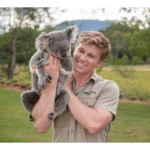Key Takeaways
-
Choosing a unique video style can make your pet videos more engaging and shareable.
-
Backgrounds and props can set the tone for your video and should be chosen carefully.
-
Creating a story around your pet adds interest and can make your video more memorable.
-
Understanding the best filming angles and techniques will help capture your pet’s best moments.
-
Editing, including the use of filters and text, can enhance the overall impact of your pet video.
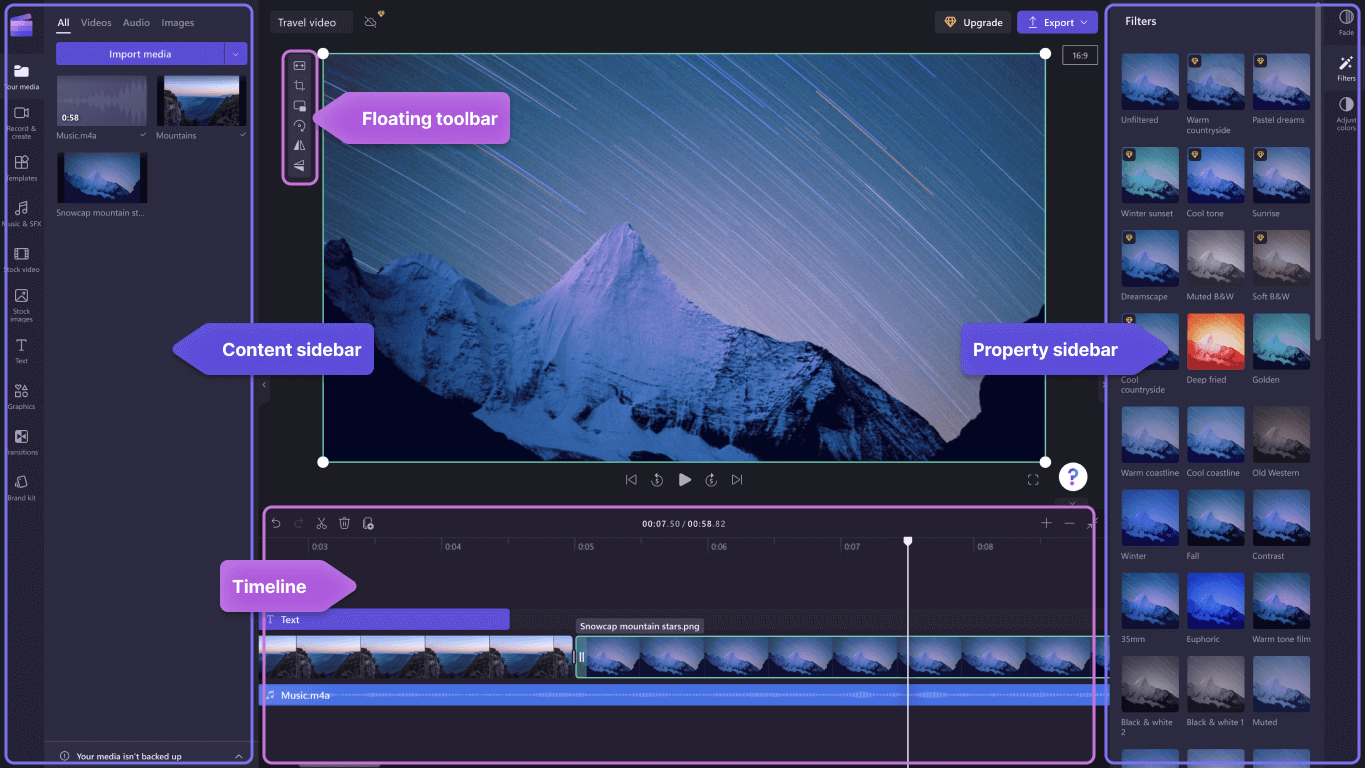
Why Visual Graphics Matter in Pet Videos
Let’s dive right in. When you’re scrolling through your feed, what catches your eye? It’s the splash of color, the movement, and the uniqueness of a video, right? That’s exactly why visual graphics are so crucial in pet videos. They can turn an ordinary clip of your furry friend into a captivating story that stands out. Whether it’s a quirky filter, a dynamic overlay, or just the right font for your captions, these elements are the secret sauce to viral pet content.
Setting the Scene: Choosing the Right Background
Before you hit record, take a moment to look at your surroundings. The background of your video can say a lot about your pet’s personality and the story you want to tell. A cluttered room might distract viewers, while a simple, clean background can make your pet the star of the show. If you’re outdoors, choose a location that isn’t too busy or noisy. Remember, the focus should be on your pet’s antics, not on the people passing by in the background.
Creating an Engaging Story with Your Pet
Every great video tells a story, and pet videos are no exception. Think about what you want to share with your audience. Is it the tale of how your cat tries to catch the elusive red dot? Or maybe it’s the epic journey of your dog conquering the stairs. Whatever it is, make sure it’s clear, concise, and compelling.
Tail-Wagging Narratives: Building a Plot around Your Pet
Start by jotting down a simple plot. Just like in any good story, your pet’s video should have a beginning, a middle, and an end. The beginning sets the scene, the middle showcases the action or the challenge, and the end wraps it all up – hopefully, in a delightful or unexpected way. This structure keeps viewers hooked all the way through.
For example, if your video is about your pet’s first encounter with a lemon, start with a shot of the lemon alone, then show your pet approaching it curiously, and finish with their hilarious reaction.
Most importantly, keep it authentic. Let your pet’s personality shine through. After all, that’s what their fans love the most.
From Cute to Hilarious: Picking the Right Tone
The tone of your video can make a big difference. Is your pet a dignified aristocat or a goofy ball of fur? Choose music, graphics, and captions that reflect their character. If your pet is more of a class act, perhaps a smooth jazz track would be fitting. On the other hand, if they’re the life of the party, go for something upbeat and fun.
Lights, Camera, Action: Filming Techniques for Pet Videos
Now, let’s talk about the actual filming. Good lighting is essential – it can make your pet’s fur look shiny and their eyes sparkle. Natural light is best, so try to film during the day when you can make the most of the sunshine. If you’re indoors, set up near a window. And here’s a pro tip: if you’re filming a video with your phone, always shoot horizontally for that cinematic feel.
The Best Angles for Capturing Pet Antics
When it comes to angles, get down to your pet’s level. This perspective is not only more engaging, but it also allows you to capture those adorable expressions up close. Plus, it gives a sense of the world from your pet’s point of view. Try different angles to see what works best for the story you’re telling. For instance, a bird’s eye view can be great for showing your pet navigating a maze of toys.
Ensuring Your Pet’s Comfort On Camera
But, as you’re getting those perfect shots, don’t forget about your pet’s comfort. Make sure they’re happy and relaxed during filming. If they’re not enjoying themselves, take a break. Treats and toys can be helpful to keep their attention, but never force them to perform.
Ensuring Your Pet’s Comfort On Camera
One of the most crucial aspects of filming your pet is making sure they’re comfortable and stress-free. Always observe their behavior; if they start to seem distressed or disinterested, it’s time to take a break. Remember, the goal is to capture their natural charm, not to put them under the spotlight against their will. Keep filming sessions short and playful, and reward them with their favorite treats or a cuddle session afterwards.
A Splash of Color: Using Filters and Overlays
Visual effects can transform a simple pet video into a piece of art. Filters can enhance the mood, and overlays can add a touch of whimsy or drama. But remember, the effect should complement your pet’s antics, not overshadow them. Use these tools to emphasize their natural beauty and the story you’re telling.
Color Your Pet’s World: Choosing Appropriate Filters
Filters are a great way to set the tone. A warm filter can make a cozy scene even snugglier, while a cool filter can highlight your pet’s adventurous side during outdoor playtime. The key is to use filters that enhance the natural colors without making the scene look unnatural. After all, your pet’s genuine charm is what we’re aiming to capture.
The Magic Touch: When to Use Overlays
Overlays can add a layer of magic to your pet videos. Think falling leaves for an autumnal scene or animated hearts for a moment of affection. They should be used sparingly, though, as too much can be distracting. Use overlays to draw attention to the most important part of your video – your pet.
The Finishing Touches: Editing for Pawsitive Impact
Editing is where the magic happens. It’s your chance to stitch together the best moments and create a seamless narrative. But with pet videos, it’s often the unscripted moments that are the most delightful. Keep those in. Trim any unnecessary footage, and make sure the transitions are smooth to keep your audience engaged.
Clip, Cut, and Combine: Basic Editing Tips As They Relate To Visual Design
Here are some basic editing tips that can have a big impact:
-
Clip: Keep only the best bits. If Fido’s impressive jump is followed by a less-than-graceful landing, it’s okay to clip it out.
-
Cut: Remove any distractions. If there’s a moment where the focus shifts away from your pet, cut it out.
-
Combine: If you have several good shots, combine them to show different angles of the same trick or behavior.
Remember, the goal is to keep the viewer’s attention on your pet’s personality and story.
Words that Woof: Adding Text and Captions
Text and captions can add context to your pet video, making it more engaging. They can also be used for comic relief or to share your pet’s ‘thoughts’. When adding text, choose a clear and readable font. Keep the captions short and sweet, and place them where they won’t cover up the action. Captions should complement the video, not compete with it.
Tips and Tricks for the Final Product
Once you’ve got all your footage edited, it’s time to think about the final touches that will make your pet video stand out. Here’s where you add music, sound effects, and finalize any text or graphics. Make sure the music matches the mood of the video, and keep the volume balanced so it doesn’t drown out any cute pet noises.
Thumbnail Design that Entices Clicks
The thumbnail is the first thing viewers see, so make it count. Use a high-quality still from your video that showcases your pet’s personality. Bright colors and a clear view of your pet’s face can help your video stand out. Add a short, engaging title to the thumbnail to pique curiosity and encourage clicks.
When Less is More: Keeping Videos Short and Sweet
In the world of pet videos, sometimes less is more. Keep your videos short enough to hold attention but long enough to tell a complete story. As a general guideline, aim for 30 seconds to two minutes. This is usually enough time to showcase your pet’s cuteness without losing viewer interest.
Tools of the Trade: Software for Stunning Visuals
Finally, let’s talk tech. The right software can elevate your pet video from amateur to amazing. You don’t need to be a pro editor; there are plenty of user-friendly options out there that can help you create a masterpiece. Whether you’re on a desktop or editing on-the-go, there’s software that’s just right for your skill level and your pet’s star quality.
Editing Software Options for Every Skill Level
For beginners, programs like iMovie and Windows Movie Maker offer intuitive interfaces and basic editing tools that are perfect for putting together your pet’s video. If you’re looking to step up your game, Adobe Premiere Pro and Final Cut Pro offer more advanced features. These programs allow for finer control over the editing process, such as color correction and audio mixing, to really make your pet’s personality pop.
Must-Have Apps for On-The-Go Graphic Design
For those moments when inspiration strikes while you’re out and about, mobile apps like Adobe Spark and Canva are lifesavers. They come with a host of ready-made templates and easy-to-use design tools to add that extra flair to your pet’s video. Plus, you can upload your edits directly to social media platforms, making it easier to share your pet’s cuteness with the world.
Frequently Asked Questions
What Visual Graphics Can Help My Pet Video Go Viral?
The right visual graphics can be the difference between a few likes and a full-blown viral sensation. Think about adding:
-
Bright, eye-catching titles
-
Animated stickers or GIFs that reflect your pet’s mood
-
Subtle light effects to give your video a professional sheen
But always remember, the star of the show is your pet – the graphics are just there to support their performance.
How Do I Make My Pet Comfortable While Filming?
Creating a relaxed environment is key. Make sure your pet is well-rested, has had plenty of playtime, and is in a familiar setting. Keep filming sessions short, use lots of positive reinforcement, and never force them to do anything they don’t want to. Their comfort should always come first.
What Are Some Simple Editing Tricks to Enhance My Pet Video?
Even simple editing tricks can make a big difference. Try these:
-
Use slow motion to highlight an adorable yawn or an impressive leap.
-
Add a reverse effect for a funny twist on your pet’s antics.
-
Apply a vignette filter to draw focus to your pet and give the video a polished look.
Experiment and have fun with it – your pet’s unique charm will do the rest.
Are There Any Free Tools for Pet Video Graphics?
Yes! There are several free tools available that offer a wide range of graphics for your pet videos. Check out websites like Pixabay and Pexels for free stock images and video clips, or use apps like GIMP for photo editing and Blender for more advanced video effects – all without spending a dime.
Are There Any Free Tools To Create Video Thumbnails?
Certainly! Canva is a fantastic tool for creating eye-catching thumbnails, and it offers a free version with plenty of options. Another great choice is Fotor, which has an easy-to-use interface and provides a variety of templates and design elements to make your thumbnail stand out.