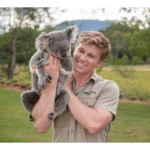Key Takeaways: Mastering Wildlife Videography with Zhiyun Crane 3 Lab
-
Understand the key features of the Zhiyun Crane 3 Lab that make it ideal for wildlife videography.
-
Learn how to set up and balance your gimbal for the best results in outdoor environments.
-
Discover techniques to smoothly track animals in motion and maintain stability on uneven terrain.
-
Find out how to optimize the Crane 3 Lab’s controls for responsive and creative wildlife shots.
-
Maximize your gimbal’s battery life and explore essential accessories for an extended day of shooting.

“Zhiyun Crane 3 Lab Creator Package” from www.buyslider.com and used with no modifications.
Gear Up: The Zhiyun Crane 3 Lab Essentials
Before heading out into the wild, it’s crucial to gear up with the right equipment. The Zhiyun Crane 3 Lab is a game-changer for wildlife videography, thanks to its robust build, impressive payload capacity, and intelligent features that allow for smooth and dynamic footage. Most importantly, its modular design means you can adapt it to a variety of cameras and lenses, ensuring you’re ready for any situation nature throws your way.
When preparing your Crane 3 Lab, remember to pack extra batteries, a sturdy tripod, and any lens you might need to capture those breathtaking wildlife moments. Additionally, the gimbal’s intuitive control panel and OLED display make it a breeze to adjust settings on the fly—a must when working with unpredictable subjects like wildlife.
Capturing the Wild: An Introduction to Zhiyun Crane 3 Lab
Imagine you’re in the heart of the wilderness, and a rare bird takes flight. You only have seconds to capture this moment. The Zhiyun Crane 3 Lab’s 1080p wireless image transmission sends a crystal-clear feed directly to your monitor, so you never miss a beat. The innovative design also features a versatile handle that allows for easy switching between high and low angles, giving you the flexibility to follow the action wherever it goes.
But that’s not all. The Crane 3 Lab’s ViaTouch 2.0 system connects your smartphone, gimbal, and camera, providing a seamless interface to control all devices simultaneously. This means you can adjust focus, zoom, and camera settings without taking your eyes off the animal you’re filming.
For example, while filming a cheetah hunt, the ViaTouch 2.0 system allows you to swiftly shift focus from the predator to the prey, ensuring you capture every heart-pounding moment of the chase.
Setting Up Your Zhiyun Crane 3 for the Great Outdoors
Before you can start filming, you need to ensure your Crane 3 Lab is perfectly balanced. Start by mounting your camera and lens onto the gimbal. Then, adjust the three axes—pan, tilt, and roll—until your camera stays in place no matter how you move the gimbal. This step is critical because a well-balanced gimbal uses less battery power and provides smoother footage.
Once balanced, calibrate the motors through the gimbal’s menu or the Zhiyun Play app. This ensures the Crane 3 Lab is tuned to the weight of your setup, offering optimal performance. Now, you’re ready to venture out and capture wildlife in its natural habitat with the precision and fluidity that only a well-set-up gimbal can provide.
Smooth Movements: Techniques for Filming Animals on the Move
Wildlife videography is all about capturing movement. Whether it’s a bird in flight or a lion on the prowl, the Zhiyun Crane 3 Lab helps you track every action with silky smoothness. Use the joystick to pan and tilt your camera with precision, and switch between different modes—like ‘Follow’ and ‘Lock’—to suit the movement of your subject.
Here’s a quick guide to help you choose the right mode:
-
‘Lock’ mode keeps the camera fixed in one direction, perfect for static shots where the background moves but your subject stays central.
-
‘Follow’ mode allows the camera to follow your movements more naturally, ideal for tracking animals as they move through their environment.
-
‘POV’ mode lets you capture full 360-degree motion, adding a dynamic twist to your wildlife videos.
Finding Stability in Uneven Terrain
When you’re out in nature, the ground under your feet is rarely steady. But don’t worry, the Crane 3 Lab has got you covered. Its strong motors and intelligent stabilization system keep your camera level, even when you’re moving over rocks, roots, or hills. Remember to walk smoothly, using your knees as natural shock absorbers, and let the gimbal do the rest. You’ll be amazed at how stable your footage looks, even when you’re filming in challenging conditions.
Efficient Use of the Joystick and Modes
Getting the most out of your Crane 3 Lab means mastering the joystick and the various modes available. The joystick is your direct line to fine-tuning your shot composition in real-time. A gentle nudge can mean the difference between a good shot and a great one, especially when you’re tracking a moving animal. Use it to make small adjustments and keep your subject perfectly framed.
Combine joystick control with the right mode for your shot. If you’re following an eagle as it soars across the sky, you might use ‘Follow’ mode to keep it in frame smoothly. But if you’re waiting for a deer to emerge from the trees, ‘Lock’ mode can keep your shot steady and ready for that magical moment.
Getting Creative with Panorama and Motion Time-Lapse Features
Wildlife isn’t always about the high-speed chase; sometimes, it’s about the slow, majestic beauty of the natural world. The Crane 3 Lab’s panorama feature can help you capture the grandeur of a landscape with wildlife in it. Just set your start and end points, and let the gimbal create a sweeping, wide-angle view of your scene.
For those moments when you want to show the passage of time, the motion time-lapse feature is your friend. Imagine capturing the sun setting over a savanna while a herd of elephants slowly moves across the frame. With the Crane 3 Lab, you can turn those hours into seconds and give your audience a breathtaking view of nature’s rhythms.
Powering Your Passion: Maximizing Battery Life in the Field
There’s nothing worse than running out of power in the middle of a shoot. That’s why planning for battery life is as important as planning your shots. The Crane 3 Lab’s batteries can last up to 7.5 hours, but when you’re out all day, every bit of energy counts.
Planning for All-Day Wildlife Adventures
Start with fully charged batteries and bring spares. If you’re shooting in cold weather, keep your batteries warm, as the cold can drain them faster. And be strategic about your shooting; use standby mode to conserve power when you’re not filming, and turn off any features you don’t need.
Also, consider your camera’s battery life. Some cameras can be powered through the gimbal, so you can charge as you go, saving you from the need to swap out batteries and potentially miss a crucial shot.
On-the-go Charging Solutions
For the true adventurers, on-the-go charging solutions are a must. Bring a portable power bank or solar charger, especially if you’ll be far from civilization. The Crane 3 Lab can be charged via USB, making it easy to keep it powered up no matter where your wildlife journey takes you.
Expanding Horizons: Accessory Must-Haves for Wildlife Videography
While the Zhiyun Crane 3 Lab is a powerful tool on its own, pairing it with the right accessories can take your wildlife videography to the next level. Accessories not only enhance your shooting capabilities but also protect your gear from the elements.
Choosing the Right Support Rig for Your Crane 3 Lab
When you’re filming for long periods, a support rig can be a lifesaver. It redistributes the weight of the gimbal and camera, reducing arm fatigue and allowing you to shoot longer. Here’s what to look for in a support rig:
-
Comfort: Padded shoulder and waist straps will make all the difference during a long day of shooting.
-
Adjustability: Look for a rig that can be adjusted to fit your body perfectly, ensuring maximum support and stability.
-
Compatibility: Ensure the rig works well with your Crane 3 Lab and doesn’t hinder your ability to operate the gimbal.
With the right support rig, you’ll be able to focus on capturing stunning wildlife footage, rather than worrying about when your arms will give out.
Enhancing Your Footage with Additional Gear
Consider these additional gear options to enhance your wildlife videography:
-
Lenses: A selection of lenses, from wide-angle to telephoto, can help you capture everything from vast landscapes to close-up animal portraits.
-
Filters: Neutral density filters allow you to control the light entering your lens, enabling you to shoot with wider apertures or slower shutter speeds for more creative effects.
-
Monitors: An external monitor can provide a bigger, brighter image, making it easier to frame your shots and focus on the details.
By combining the Zhiyun Crane 3 Lab with these essential accessories, you’re setting yourself up for success in the world of wildlife videography.
FAQ: Navigating Common Challenges with Zhiyun Crane 3 Lab
Now, let’s tackle some frequently asked questions that you might encounter while using the Zhiyun Crane 3 Lab in the wild. I’ll provide you with practical solutions to ensure your wildlife videography sessions are as smooth as the footage you aim to capture.
What is the best way to calibrate the Zhiyun Crane 3 for wildlife videography?
Calibration is key to getting the most out of your Crane 3 Lab. Always calibrate on a flat surface and follow these steps:
-
Mount your camera and balance the gimbal as accurately as possible.
-
Turn on the gimbal and enter the menu to find the calibration settings.
-
Follow the on-screen instructions to calibrate each axis.
Calibrating ensures that the gimbal motors are optimized for the weight distribution of your setup, which is particularly important when you’re using different lenses for wildlife shots.
How do you maintain stability while shooting in windy conditions?
Wind can be a challenge, but the Crane 3 Lab’s powerful motors are designed to withstand it. Use these tips to maintain stability:
-
Lower your stance to reduce your profile against the wind.
-
Use the environment to your advantage, positioning yourself behind natural windbreakers like trees or rocks.
-
Activate the gimbal’s ‘Pan Follow’ or ‘Lock’ mode to keep your shots steady despite the wind.
And remember, sometimes a bit of natural movement can add to the authenticity of your wildlife footage, as long as it doesn’t distract from the subject.
Can the Zhiyun Crane 3 support a DSLR with a long lens for wildlife shooting?
Absolutely. The Crane 3 Lab has a payload capacity of up to 4.5kg (10 lbs), which is more than enough for a DSLR with a long lens. Just make sure you balance the setup properly to avoid straining the motors. For extra long lenses, consider using a lens support bracket to distribute the weight more evenly.
What are some tips for filming wildlife without disturbing them?
Respect for nature is paramount. Here are some tips to ensure you don’t disturb wildlife:
-
Keep a safe and respectful distance from the animals.
-
Move slowly and quietly to avoid startling them.
-
Use your zoom lens to capture close-up shots without getting too close.
-
Be patient and wait for the animals to come into the frame naturally.
By following these guidelines, you’ll minimize your impact on the natural behavior of the wildlife you’re filming.
How to troubleshoot common issues with the Zhiyun Crane 3 in the field?
If you run into issues with your Crane 3 Lab, here’s what you can do:
-
If the gimbal is not responding, check to make sure it’s properly charged and that all cables are connected securely.
-
If the motors seem strained, rebalance your camera and recalibrate the gimbal.
-
For connectivity problems with the image transmission or remote control, ensure there are no obstructions and that you’re within the operational range.
-
If you experience software glitches, restart the gimbal and reconnect it to the Zhiyun Play app.
Most issues can be resolved with these simple checks, allowing you to get back to capturing the beauty of the wild without delay.