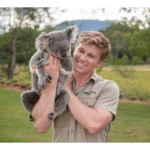Article-at-a-Glance
-
Choosing the right camera is the first step to capturing high-quality video.
-
Stable shots require a sturdy tripod, which is essential for clear, professional-looking footage.
-
External microphones significantly improve audio quality over in-camera microphones.
-
Proper lighting is crucial for setting the mood and ensuring your subject looks great on camera.
-
Editing software and hardware form the backbone of post-production, turning raw footage into polished videos.
Capturing The Scene: Top Video Production Tools
When you’re starting out in video production, the vast array of equipment options can be overwhelming. But let’s simplify things. At its core, video production is about storytelling, and the equipment serves as your tools to bring those stories to life. Whether you’re making a documentary, a YouTube tutorial, or a short film, the right tools will help you communicate your vision clearly and effectively.

“Video and Film Productions …” from fstoppers.com and used with no modifications.
Choosing Your Main Tool: Picking the Right Camera
The heart of your video production setup is your camera. This is where you should invest most thoughtfully because the camera captures the essence of your visual story. When choosing a camera, consider these key factors:
-
Resolution: At a minimum, aim for 1080p, but 4K will give you more detail and flexibility in post-production.
-
Sensor size: A larger sensor can capture more light, which is vital for image quality, especially in low-light conditions.
-
Frame rate: If you want to create slow-motion effects, you’ll need a camera that can shoot at high frame rates.
Most importantly, the camera should fit your specific needs. A versatile DSLR or mirrorless camera is a great starting point for beginners and pros alike. They offer a balance between quality, flexibility, and price.
Stable Shots: Understanding the Importance of Tripods
Shaky footage can distract from even the most beautifully framed shots. That’s why a tripod is a non-negotiable tool in your kit. It provides the stability needed to capture crisp, clean video. When selecting a tripod, consider its weight capacity, height range, and head type. A fluid head tripod is especially useful for smooth panning and tilting movements.
Remember, the best tripod is the one that you’ll actually take with you and use. Therefore, portability and ease of setup are also important factors to consider.
Crystal Clear Audio: The Must-Have Microphones
They say audio quality is half the experience in video production, and they’re not wrong. Audiences can forgive a less-than-perfect image, but poor audio is often a dealbreaker. The built-in microphone on most cameras simply won’t cut it for professional work. That’s where external microphones come in.
External Microphones vs. In-Camera Audio
External microphones come in various shapes and sizes, each designed for specific situations. For instance, a shotgun microphone is excellent for capturing sound directly in front of it, which is perfect for interviews or dialogue. Lavalier microphones, on the other hand, are small and can be clipped to a person’s clothing, making them ideal for hands-free operation.
Most importantly, by using an external microphone, you’ll drastically reduce background noise and improve the clarity of your audio, which is essential for keeping your audience engaged.
The Role of Audio Recorders in Enhancing Sound Quality
Sometimes, the best option is to record audio separately from your video. This is where audio recorders come into play. They offer better preamps, more control over levels, and the ability to use professional-grade microphones that don’t connect directly to a camera.
For example, during a documentary interview, you might use a field recorder with a lavalier microphone attached to the subject and a shotgun microphone on a boom pole to capture the best possible sound from two angles.
By paying attention to these details, you’ll elevate the production value of your videos and capture your audience’s attention from the first frame to the last.
Shedding Light on Your Subjects: The Lighting Essentials
Lighting can make or break your video. It’s not just about making sure your audience can see what’s happening; it’s about setting the right mood and tone for your story. There are a few key types of lights you’ll want to consider:
-
LED Panels: Versatile and energy-efficient, they provide a steady source of light and are great for both studio and location shoots.
-
Softboxes: These help soften and diffuse light, reducing harsh shadows and creating a flattering light for subjects.
-
Reflectors: Simple yet effective, they bounce existing light to fill in shadows and balance your lighting.
Remember, the goal is to control the light to suit your vision. Sometimes, that means enhancing natural light with reflectors, or it could mean creating an entire lighting setup from scratch with artificial lights. For more insights, read about video production like a pro.
Creating Mood with Lighting Techniques
Lighting isn’t just about visibility; it’s about emotion. The right lighting can convey a character’s inner turmoil or a scene’s serene peace. For instance, a scene lit with harsh, direct light can feel intense and unforgiving, while soft light can create an inviting, gentle atmosphere.
Experiment with different lighting setups to discover what best tells your story. You don’t always need expensive equipment; sometimes, a well-placed lamp or a piece of white cardboard can do wonders.
Smooth Moves: Choosing the Right Stabilization Gear
Handheld Gimbals for Dynamic Footage
For those moments when you’re on the move and want to capture smooth, cinematic shots, a handheld gimbal is your best friend. Gimbals use motors to stabilize the camera, even when you’re walking, running, or climbing stairs. They’re perfect for tracking shots, following action, and adding production value to your videos.
Using Sliders for Controlled and Polished Movements
Sliders allow you to create smooth, linear camera movements that can add depth and polish to your shots. They’re especially useful for subtle movements in interviews or product shots. With a slider, you can turn a static scene into a dynamic visual narrative.
The Backbone of Post-Production: Editing Software and Hardware
Once you’ve captured all your footage, it’s time to put it all together. Editing is where your story really comes to life. You’ll need reliable software and hardware to handle the demands of video editing.
-
Software: Look for editing software that matches your skill level and offers the features you need. Options range from beginner-friendly software like iMovie to professional-grade programs like Adobe Premiere Pro or Final Cut Pro.
-
Hardware: A powerful computer is a must for editing. It should have a fast processor, plenty of RAM, and a high-quality graphics card to handle video rendering and playback smoothly.
Software Options: Finding the Right Fit for Your Editing Needs
Editing software is where your raw footage becomes a polished story. If you’re just starting out, free or low-cost software like DaVinci Resolve or HitFilm Express can be great options. They offer a range of features that can take your videos to the next level without breaking the bank.
Hardware Essentials for Efficient Video Editing
A robust computer is critical for efficient video editing. Look for a system with a multi-core processor, at least 16GB of RAM, and a dedicated graphics card. Additionally, a high-resolution monitor will help you see the details in your footage as you edit.
Storing Your Masterpieces: Media Storage Solutions
The Need for High-Quality Memory Cards
High-quality memory cards are essential for reliable video storage. Look for cards with fast write speeds to keep up with high-resolution video and enough capacity to get you through a shoot without swapping cards.
External Hard Drives and Cloud Storage Options
Once you’ve finished shooting, you’ll need somewhere to store your footage. External hard drives are a popular choice for their portability and capacity. Cloud storage is another option, offering the added benefit of accessibility from anywhere with an internet connection.
Long Shoots, No Interruptions: Power Solutions
There’s nothing worse than running out of battery mid-take. To avoid this, always have spare batteries on hand, and consider investing in a battery grip for extended shooting time.
Dummy Batteries and Power Adapters for Continuous Shooting
Dummy batteries, which are connected to power adapters, can keep your camera running for as long as you need without the risk of losing power at a critical moment.
For example, during an all-day event like a wedding, using a dummy battery setup ensures that you won’t miss a single moment due to battery issues.
Portable Chargers and Battery Packs for On-the-Go Filming
-
Portable chargers and power banks can be lifesavers when you’re filming on location and away from power outlets.
-
Choose a power bank with a high capacity and multiple outputs to charge several devices at once.
With these power solutions, you can focus on getting the perfect shot instead of worrying about your gear’s battery life.
Uninterrupted Connectivity: Capture Cards Defined
Capture cards are essential for recording high-quality video from external sources like cameras or gaming consoles. They’re also critical for live streaming, allowing you to broadcast live footage with minimal latency.
When choosing a capture card, consider the resolution and frame rate it supports, as well as its compatibility with your camera and computer. This ensures that your video production is seamless and professional.
Integrating Multiple Cameras with Capture Cards
When you’re working with multiple cameras, capture cards are the unsung heroes that synchronize your footage. They allow you to switch between camera feeds seamlessly, which is especially useful in multi-angle shoots or live productions. It’s like having a mini TV studio at your fingertips.
Enhancing Live Streams with Reliable Capture Technology
If live streaming is part of your video production, a good capture card is crucial. It ensures that your stream is smooth, with high-quality audio and video, and without the dreaded lag that can turn viewers away. Whether you’re streaming a gaming session, a live tutorial, or an event, the right capture card makes all the difference.
Final Frame: Ensuring a Professional Touch
As you reach the end of your video production journey, it’s the little details that can elevate your work from amateur to professional. This is where you fine-tune color, add graphics, and insert transitions to ensure your video flows seamlessly from start to finish.
And don’t forget about the soundtrack! The right royalty-free, original or public domain music or sound effects can enhance the emotional impact of your video. Just make sure you have the rights to any music you use- respect copyright and licensing.
Exploring the Potential of Video Accessories
Video accessories can be the difference between a good video and a great one. They add polish and allow for more creative expression. Items like lens filters can protect your lenses and add effects, while a good monitor or viewfinder can help you frame your shots perfectly, even in bright sunlight.
The Finishing Touches: Lenses, Filters, and More
Lastly, don’t underestimate the power of a good lens. Lenses influence the look and feel of your footage more than any other camera component. From wide-angle to telephoto, each lens serves a purpose and opens up new creative possibilities.
Filters, too, can change the game, whether you’re cutting glare with a polarizer or creating dreamy scenes with a soft-focus filter. And with the right adapter, you can even use vintage lenses to give your video a unique character.
Frequently Asked Questions
Can I start video production with just a smartphone?
Absolutely! Today’s smartphones are incredibly powerful, with high-resolution cameras and a variety of apps to help with filming and editing. Starting with a smartphone is a great way to learn the basics of framing, lighting, and editing without a huge investment.
What is the most cost-effective video editing software for beginners?
For those just dipping their toes into video editing, software like Shotcut and DaVinci Resolve offer robust features at no cost. They’re a fantastic way to start learning the ins and outs of editing without upfront expenses.
How do I choose the right tripod for my camera?
When selecting a tripod, consider its weight, the weight it can support, and its maximum height. Make sure it’s sturdy enough for your camera and that it has a smooth-moving head for those clean pans and tilts.
Is natural lighting sufficient for video production?
Natural lighting can be beautiful, but it’s unpredictable. It’s often not enough on its own, especially indoors or on cloudy days. Having at least a basic lighting kit will give you control over the look of your video and ensure consistent quality.
What are the benefits of shooting video in 4K?
Shooting in 4K gives you incredibly detailed footage that looks crisp even on large screens. It also provides more flexibility in post-production, allowing you to crop or zoom into your footage without losing quality.
In conclusion, the world of video production is both vast and exciting. With the right equipment in your toolkit, you can create stories that captivate and resonate with audiences. Remember, it’s not just about having the best gear; it’s about using what you have to its fullest potential. So go out there, start filming, and let your creativity soar!